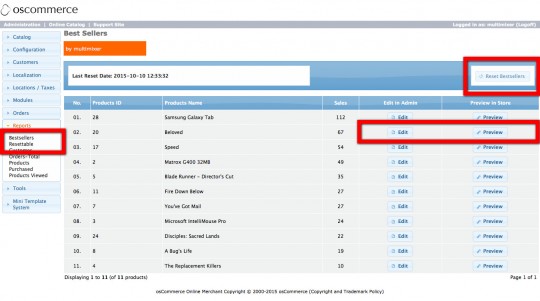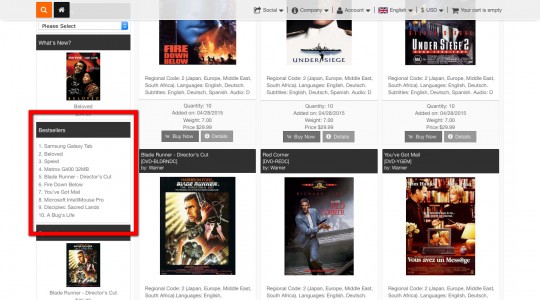Resettable Bestsellers
multimixer | work | Saturday October 10 2015Imagine you have a store for say 5 years, tacking each product you sell in the regular default osCommerce way. Some of the products sell better, some others not, so you have a bestsellers list that you show to people in the bestsellers box. So far so good.
Now, you have 10 newer products that you are selling since 3 months, and they are selling really good. You want to have them in your bestsellers box but no chance. The old products still show, no sign of your new best selling items.
Wonder why? Easy to explain:
Say that the 10 older top products have sales from 1000 items and up. Your new product is selling 10 items per day. You need 100 days at least to get it into the top 10 of your bestsellers list. After 100 days it may not be relevant any more.
There is also no use for all time bestsellers if you sell seasonal items: You don’t want to show Christmas items on Easter just because the sold more during Christmas period. You don’t want to show bikinis in November if you sell clothing
Same if you sell items that are expiring in some way, for example technological items: It may be that you sold more iPhone 4 than iPhone 6 all over, but you don’t want to show that old iPhone 4 any longer in your bestsellers list just because you sold more of it once upon a time
You got the meaning. Old products are on top, no chance for bestselling new products to appear in your list.. The older your store, the bigger the problem.
What you need is a way to reset your bestsellers list from time to time and show recent bestsellers to your visitors.
This modification here is doing exactly this: It is a way to reset the bestsellers list, leaving the default osCommerce data tracked in place.
Using the addon you’ll get a new page in admin under tab “reports”, showing your bestsellers
You can reset the list anytime using the button on top, the message on the left is showing you the last time of reset
For each product listed, there is a button “edit” so you can go directly and edit it in admin. You can also preview the product directly in admin if you want to check how it look on your front side
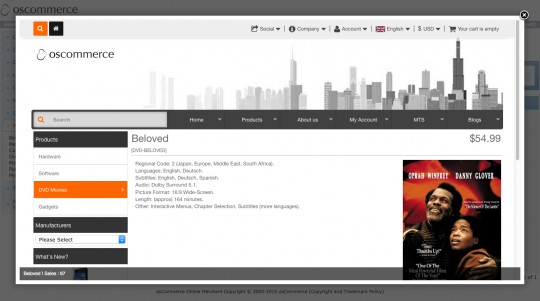 On the front page, your bestsellers box is showing the new list. In case you use mini template system, you can show the results of the new list in any of the various modules that display bestsellers
On the front page, your bestsellers box is showing the new list. In case you use mini template system, you can show the results of the new list in any of the various modules that display bestsellers
The modification is not touching any core code file and is made for osCommerce 2.3.4
Installation of the modification is extremely simple: Upload the files to your server and enable 2 modules in admin
Feel free to get in touch if you are interested in this extension, I think it’s useful and make a good sense