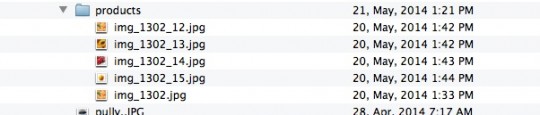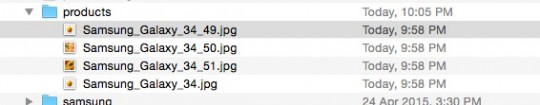SEO friendly image names
multimixer | work | Sunday May 24 2015This post is an update to my older post about renaming product images during upload. I explained there why it is important to have unique image names in a special folder on the server.
The image naming format was
img_[products_id]_[image_id].extension
The image names for a product with ID “1302″ would look like this
Now, while we have what we need, unique image names, related to the product in a special folder on the server, the truth is, that they are not very meaningful and not SEO friendly
So, I decided to update the modification, you can now add to the image name any or all of the following parameters, in any order you want
- products name
- products model
- products category
- manufacturer name
For example, the image name could be
[products_name]_[products_id]_[image_id].extension
or
[manufacturer_name]_[products_name]_[products_id]_[image_id].extension
or
[products_category]_[products_model]_[products_id]_[image_id].extension
For example, if we use manufacturer name and products name as parameters, the image names would be like this for a product with ID 34, of manufacturer “Samsung” and name “Galaxy”:
It is up to you what parameters you want to use and in what order you want to add them to the filename. Any parameters are cleaned up of course to ensure valid filenames. In case you have more than 1 languages installed on your store, then the entries of the default language will be used.
The installation of the modification is still very easy, there are 4 clean additions to do to a single file, the modification will work on any version of the 2.3 series (from 2.3.1 up to 2.3.4)