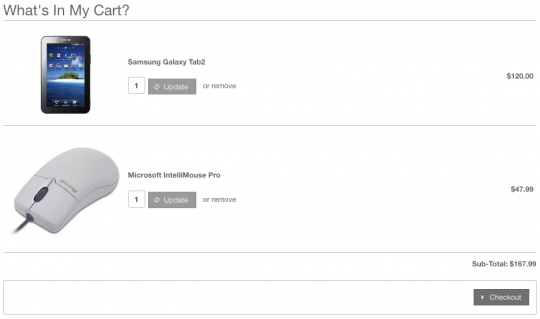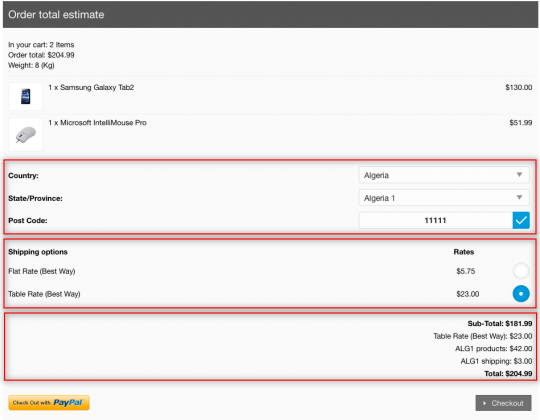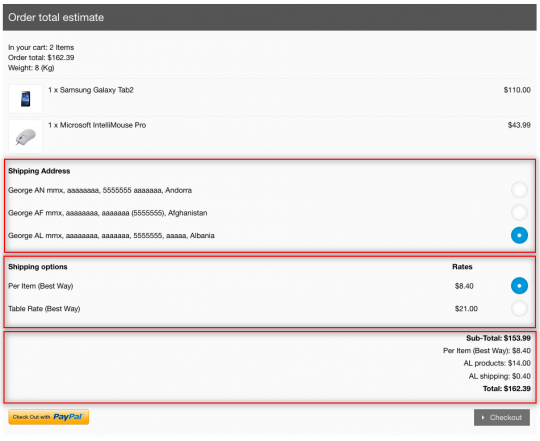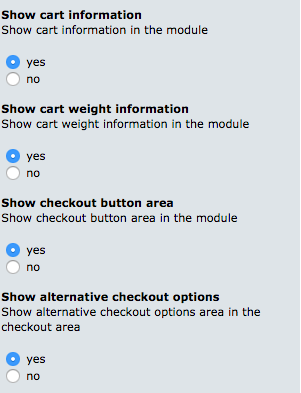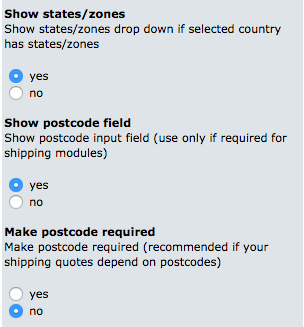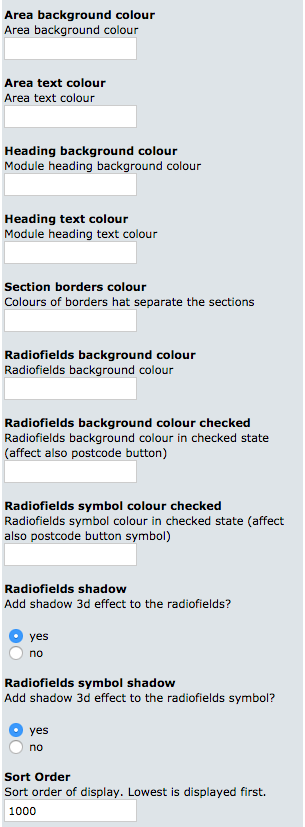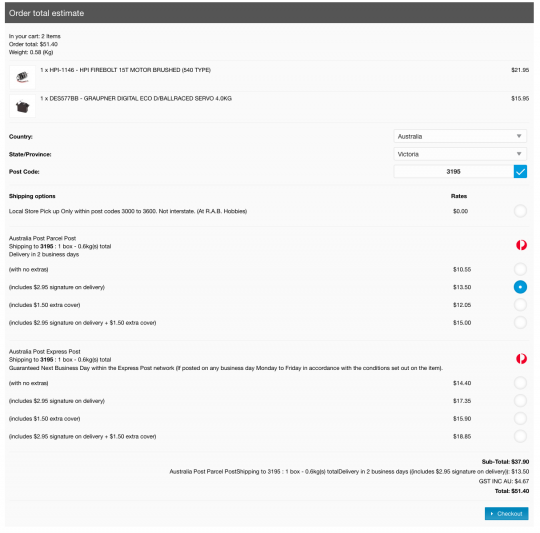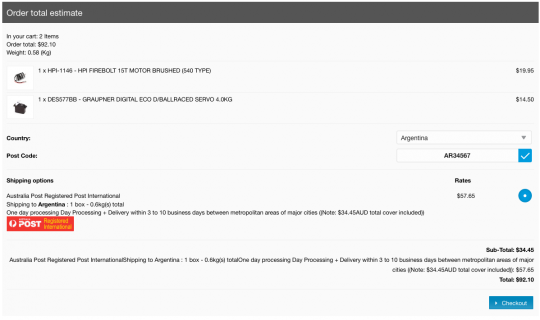order totals estimator oscommerce
multimixer | work | Tuesday July 31 2018This post introduce a module that allow your store visitors to see their order total including taxes, shipping and discounts applied as well as shipping options in full, before login and before starting the checkout process.
Is this necessary ? I believe yes !
Imagine your self being a customer from say France visiting a online store in the USA. You see the prices that look ok, but include US taxes and of course not the France VAT. You have no idea about freight charges, there may be some information on a page that explain shipping terms, but that is too general.
You still add the products you want to your cart, and then press “checkout”. You have to create an account, so you type in all your data. Now, after account is created you finally see the prices with the France VAT. Returning to the shopping cat page, you have still no idea about concrete shipping options and charges.
You click on “checkout” again and finally, right in the middle of the checkout, you have a selection of shipping options and charges.
In other words, the store is asking you to create an account and start checking out before you know what the prices including taxes are (or what the taxes are), before you know what the shipping options and cost are and before you know what you are going to pay finally.
That factors are essential for the purchasing decision. You want first to know what exactly the charges for taxes, freight, anything additional are and then decide to create an account and start checking out
Your customers need that information for their purchasing decision, unfortunately, that was not possible in osCommerce till now. I believe that a good part of abandoned carts and not completed checkouts are because of that missing information.
- visitors want to avoid the trouble of filling out a form or may not want to give out their personal data without knowing what the final total is.
- the click on “checkout” implies the feeling of commitment to pay (even in real that is not the case), people may hesitate to “checkout” before knowing exactly what they have to pay
I created a new module, to allow a guest or logged in customer to see what the order total is and what the shipping options are, before logging in and before starting with the checkout.
It creates a new section, where people can make their selections for country/zone/address, that display the available shipping options and rates and the calculated order totals.
You can see a live demo of orders total estimator here.
You can use the first 3 countries of the countries drop down (Afghanistan, Albania, Algeria) to see prices, shipping options and shipping charges changing and the order totals adjusting accordingly, they all have different tax rates and shipping options attached.
You are also welcome to create a test account and additional addresses if you want to see how the module behave for registered customers.
The module is activated for almost all pages, you have to add something to the cart
The module work for both, unregistered visitors and logged in customers
1) For unregistered visitors
The customer can select a country, if the country has a zone, then also a zone. The dropdown for the zones selection appear or not, depending on the selected country. A postcode selection is optional (admin setting) and can be set to be required or not. This depend on the shipping modules you use, if you base shipping on postcodes, you can have that enabled, if not, then it is better to leave that ou.
Based on the selection, the module
- set the correct tax rates and update the display of all prices store wide
- prepares a list of available shipping options with the corresponding calculated shipping rates. It select by default the cheapest shipping option available
If for example shipping is based on county it uses the country, if on zone, then the zone, if on postcode, then the postcode etc. People can now select their preferred shipping option
Based on that, the module recalculate the order total and display it at the bottom. It also updates the cart information in the heading area of your site
Before any selection is made, the module defaults to the store country/zone, shows shipping options and is doing tax/shipping calculations based on the store defaults.
2) For registered customers
The country/zone selection is replaced by the stored customer addresses. The customer can choose any of the addresses his has stored in his address book.
Based on the selection, the module
- set the correct tax rates and update the display of all prices store wide
- prepares a list of available shipping options with the corresponding calculated shipping rates. It select by default the cheapest shipping option available
Your customers can now select their preferred shipping option
Based on that, the module recalculate the order total and display it at the bottom. It also updates the cart information in the heading area of your site
Before any selection is made, the module defaults to the customer default address, shows shipping options and is doing tax/shipping calculations based on that
All updates are happening in real time, without any page refresh
The module can be enabled for any store page. You may want to show it on the shipping cart page only, or on your product information page, or on your index page etc. This is up to you and is one of the available admin settings.
First group of available admin settings you can choose what kind of additional information you want to display, if you want to display the cart contents or additional checkout buttons
Second group of available admin settings you can choose what kind of information you want to have from unregistered store visitors. If you use eg postcodes for shipping then enable it otherwise leave it out. Same for states/zones, enable the field if it affect shipping or taxes
Third group of available admin settings is about design. You can adjust colours and details to match your store design. The default settings look very nice and professional as well
In the last group of admin settings, you can select the pages you want to display the module. All store pages are available, except the checkout pages obviously, since customers are making their final selections there
You can see a live demo of orders total estimator here.
You can use the first 3 countries of the countries drop down (Afghanistan, Albania, Algeria) to see prices, shipping options and shipping charges changing and the order totals adjusting accordingly, they all have different tax rates and shipping options attached.
You are also welcome to create a test account and additional addresses if you want to see how the module behave for registered customers.
The module is activated for almost all pages, you have to add something to the cart.
If you want to see it working on a live store, you can check here: R.A.B. Hobbies It’s the store of a good old customer of me, highly specialized in hobby articles, located in Victoria Australia, but shipping worldwide. Please do not create accounts for testing purposes, you can do that on my demo store.
Shipping options and rates are pulled from the Australian post service and depend on country for international and postcode for Australian shipping. Rates are calculated by weight. For Australian shipping you have to enter a valid postcode, like “3195″. Its quite impressive to see the module working and pulling all that data without any page refresh. The module is set to display on the shopping cart page only.
After looking at things on the demo store, please take a minute and think about how much more confident you are to click on the checkout button and create an account having all information you need just in front of you. Now, go to your store, add something to the cart and look at your shopping cart page. Are your visitors missing something or not?
If you think that this could be a useful addition to your store, please get in touch and contact me