Export orders per product – the easy way
multimixer | work | Friday October 23 2015Do you need a list of all customers who ordered a particular product? Here is a simple modification and easy solution to get this.
Why would you need such a list? There ae many reasons for, some examples:
1) You sell seasonal items and need the list to arrange shipping
2) You run out of stock for an item and need to contact all customers who didn’t receive the order yet
3) There is an upgrade/newer version for an item available and you want to inform all people who purchased that item
I’m sure you’ll find more reasons
With this modification you’ll be able to see and/or export a list of all customers who ordered a product from your store, including default address, delivery address and shipping address in case they are different to the default address. The list also include payment method, order date and order status.
You’ll get 2 buttons on the product listing page in admin, when you have a product selected
Pressing the first one – “Show Orders” – will open a pop up window showing all orders for hat product
Pressing the second one – “Export Orders” will let you download a csv file
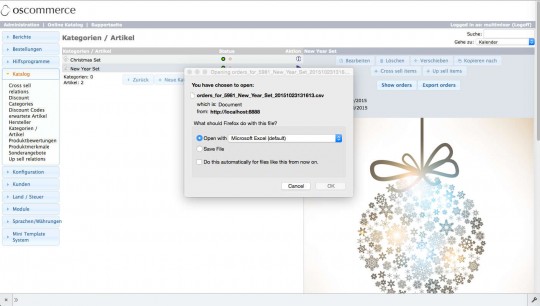 The cvs fil contain all order elated data. You can filter that data as you like using a program like Excel, print the list ut, save it on your computer, import it to other applications etc
The cvs fil contain all order elated data. You can filter that data as you like using a program like Excel, print the list ut, save it on your computer, import it to other applications etc
The installation is extremely simple and will not affect any other modifications you may have, there is just a single line of code to add to one file
Get in touch if ou think this is something useful for your store



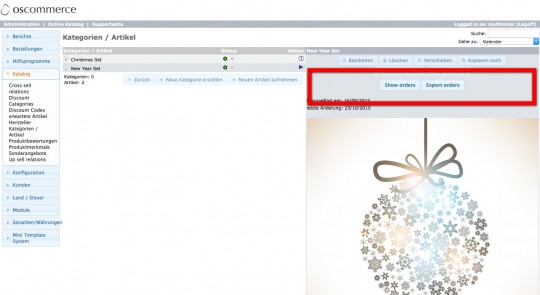
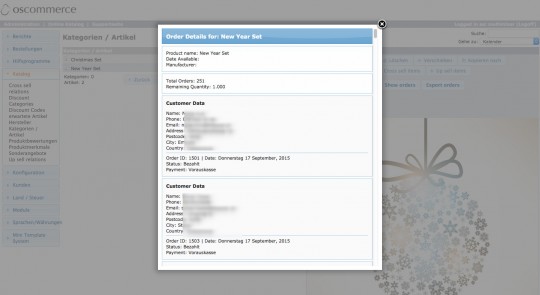
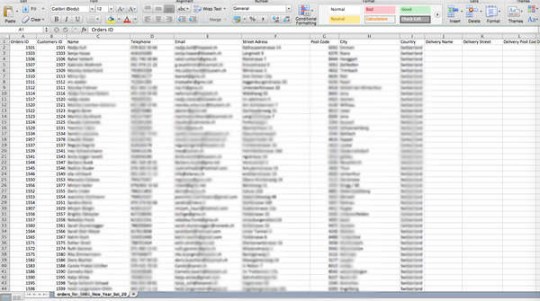



Hi George,
Please could you provide me with details on how to do this.
Hi Martin
You need the module that I developed and that does exactly this job
Hi, this might be useful for me. How can I get the module?
Would it also be possible to export, for example, a centralized file with all the products and quantities ordered in the all pending orders?
Hi… is this a working add-on for oscommerce?
Sure it is a working addon, already in action in many stores